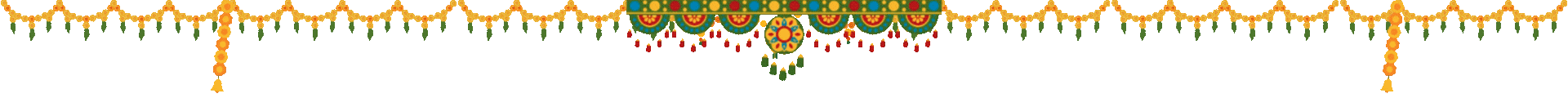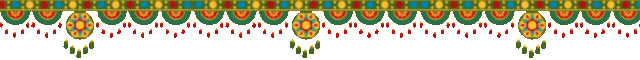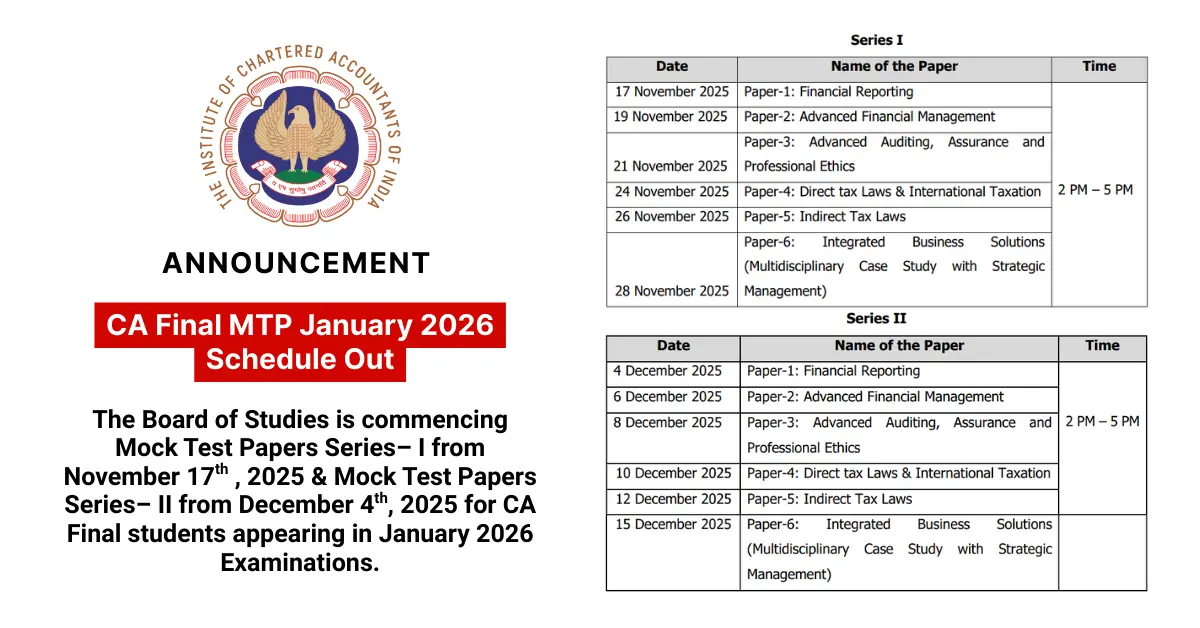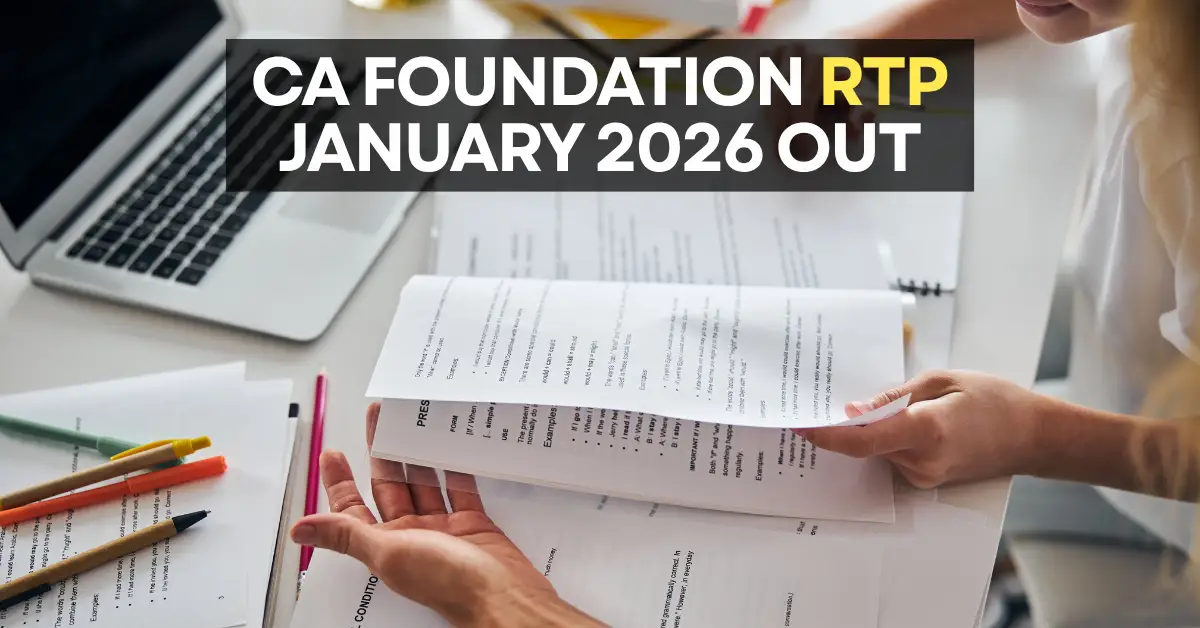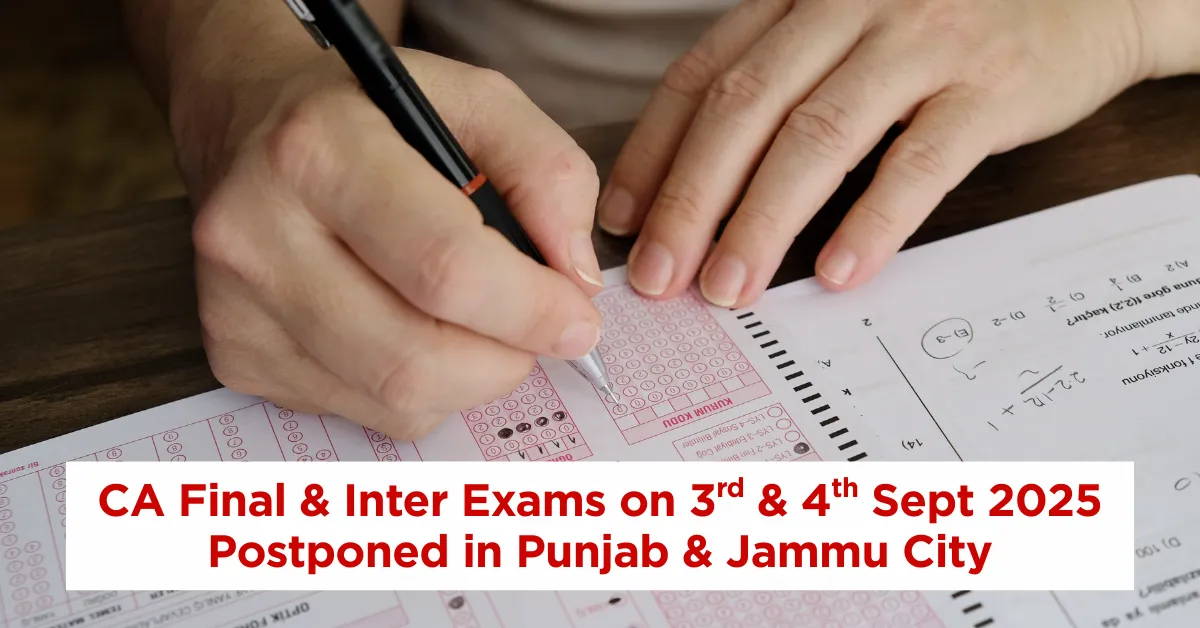ICAI News – Filing your Income Tax Return need not be stressful. Thanks to ICAI’s 16 Steps to Correctly E File ITR 1 for AY 2025-26, you can confidently file ITR-1 online—all by yourself. This guide answers every question you might have, fills data gaps found in other articles, and uses simple, natural language.
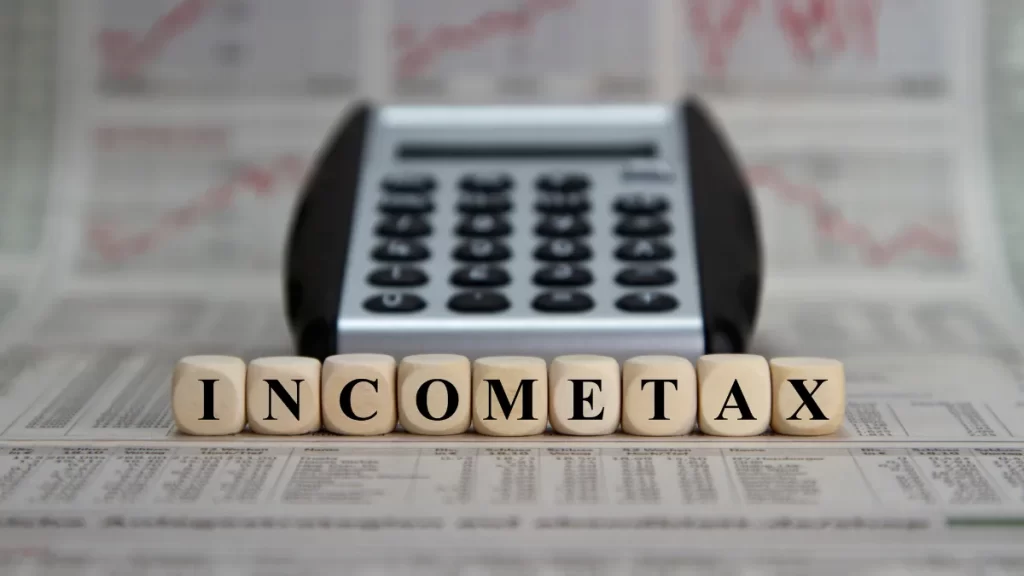
Why follow ICAI’s 16 steps?
Many guides show how to file ITR-1, but often miss practical details like bank-prevalidation, filing deadlines, or common pitfalls. ICAI’s list, explained clearly below, covers everything step by step—so even first-timers feel in control.
16 Steps Suggested by ICAI to Correctly File ITR 1
Step 1. Log in to the Income Tax e-Filing portal with your PAN as user ID and password.
Step 2. Go to e-File → Income Tax Returns → File Income Tax Return.
Step 3. Select Assessment Year 2025-26, choose Online, then click Continue.
Step 4. If you’ve saved a draft, either Resume Filing or choose Start New Filing.
Step 5. Select your status (Individual), then proceed.
Step 6. Choose ITR-1 (Sahaj) and proceed. Use this form if your income is simple: salary, one house property, interest, small agricultural income, LTCG ≤ ₹1.25 lakh, and total income ≤ ₹50 lakh.
Step 7. Review the documents checklist (Form 16, 26AS, bank and interest summaries etc.) and click Let’s Get Started.
Step 8. Select reason for filing (income above exemption limit, refund, etc.) and continue.
Step 9. Notice New Tax Regime is default. If you prefer the old regime, opt-out in the Personal Info section.
Step 10. Review and edit pre-filled data: salary, deductions, income, and enter missing items.
Step 11. View tax computation summary:
- If there’s tax due, choose Pay Now and complete payment via e-pay module. Then Back to Return Filing.
- If you’re due a refund or have no tax due, click Preview Return.
Step 12. On the preview page, check the declaration box and go to Proceed to Validation.
Step 13. After internal validation, click Preview again, then Submit. If you plan to verify later, note you have 30 days to e-verify.
Step 14. e-Verify your return using Aadhaar OTP, Net banking, bank account, EVC, etc.
Step 15. On success, a Transaction ID and Acknowledgement Number appear. You’ll also get confirmation on your email and mobile.
Step 16. Ensure your bank account is pre-validated in the e-filing portal to receive refunds securely. Without pre-validation, refunds may stall.
Before filing, don’t miss this ITR Filling Checklist 2025 — a simple list of documents and details you must keep ready.
Additional Information to Complete Your Filing
- Due date update: Filing deadline extended to 15 September 2025 (no late fees or interest under 234A if done by then).
- Revised return deadline: If you discover a mistake later, you have till 31 December 2025 to file a revised return.
- Deductions reporting: Sections like 80C, 80D, CCD, 80U require extra details now (e.g., policy numbers, PAN of dependent).
- Excel utility alternative: If you prefer offline filing, download the Excel JSON utility for ITR-1 and upload back to the portal—handy for slow net or accuracy.
With ICAI’s 16 Steps to Correctly e-File ITR 1 for AY 2025-26, you get a complete, trusted roadmap—from login to refund. Combine online or offline modes, choose your tax regime, validate your bank, and meet deadlines. It’s all here, in everyday English, packed with keywords like ITR-1 Sahaj, e-file, AY 2025-26, pre-validation, Excel utility, due date extension—so families and first-time filers feel confident and clear.