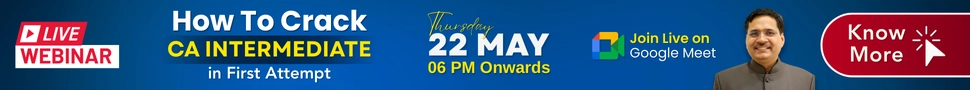There is a lot of confusion among CA students about which calculator is permitted in CA Exams. That lets me be very clear that only a 12-digit calculator is permitted and not a scientific calculator.
Today in this article, we are going to share with you some short calculator tips that can save a lot of your time in Exams. Hope this will help you. After that, you can also read our complete guide about the CA Foundation Course to make well-informed decisions during the journey. In Addition, you can also read the CA Course guide to get complete details about the entire CA Course.
If you want to know the CA Foundation Exam Date for September 2024. The exam dates for CA Foundation Sept 2024 are 13, 15, 18 and 20 2024. To know more details check the link.
Have a look at the below mention tricks –
- For Repeated calculation –
First of all, you have to decide a number which will be required in repeated calculations. Thereafter whatever calculation you want to be done with that number, you have to press that symbol twice resultant “K” will appear on your calculator screen.
For Example –- Addition – (the First number should be constant)
Let’s take 100 as a constant number –
Now enter 100 then ++ (In this way, 100 be your constant number)
Enter the next number which you want to add in 100 for example – 50, now Enter = 150 will be your answer. Enter = and so on…. - Subtraction – (Enter the number which is your constant Number)
Let’s take 50 then Enter – – (By doing this, 50 will be your constant number)
Then submit the next number that you want to subtract from like 11 now Click = 39 (will be your answer), Enter = again 28 (your next answer and so on). - Multiplication – (Enter the Number which is your constant Number)
Let’s take 30 then Enter ** (In this way, 30 will become your constant number)
Now submit that number from which you want to multiply 30 such as 20 then press = 600 will be the answer given by your calculator, press Enter = again, 18000 will be your answer and so on… - Division – (Enter the constant number)
Let’s take 10 as a constant number. Submit Number 10 and then press “ / / ” and submit the next number from which you want to divide 10 like 100 then press = 10 will be answered, the Enter = again 1 will be your new answer and so on.
- Addition – (the First number should be constant)
- Use of GT in Calculator –
GT referred to Gross Total. While searching for results like NPV, this button is deemed to be very useful as it saves a lot of your crucial time. It stores the result of the current operation and adds it to the previous operation. Let’s understand it with a short example –
10+20 = 30
30*2 = 60
30-20 = 10
Then press GT, and your answer will be 100.
Check out the CA Foundation Books for the September 2024 exams
- Use of Memory Operations –
The use of Memory Operations includes M+, M- and MRC buttons. The use of these memory buttons saves a lot of time starting from CA Foundation to CA Final. Whenever you press M+, the number displayed on your screen will get added to M+, and similar to M-, then press MRC for the result.M+ is used to add the numbers while M- is used to subtract the numbers. Let’s understand it with a short example –
10+20 = 30 then M+ (Your number 30 will get stored in M+)
100-50 = 50 the press M+ (50 will also get stored in M+)
30-20 = 10 then press M- (10 will get stored in M-)
20+30 = 50 then press M- (50 will get stored in M-)
Then Press Final MRC, it will show you the complete result 30+50-10-50 = 20 (Your Final Result) - Multiply a number without writing it again
Let’s take an example – you have to calculate 25*25 the result of which would be 625.
Enter 25 in your calculator, then press * and then =, and you will get your answer i.e. 625.
Is Calculator Allowed in the CA Foundation?
Yes, the calculator is allowed in the CA Foundation exams. The type of calculator that can be used is of upto 6 functions and 12 digits. However, students can’t use the scientific calculator in the CA Foundation exams.
Enrol now for the CA Foundation Coaching for the Jan 2025 exams. Also, check the CA Foundation Online Classes to prepare for the CA Foundation Exam.